Inxmail Professional

Global Settings > Administration
> Mail Server > Sending Emails
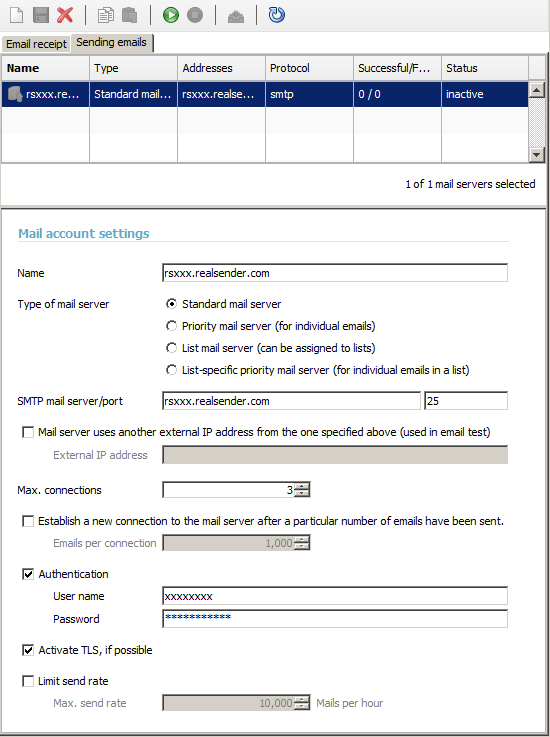
Mail account settings
Name: rsxxx.realsender.com
SMTP mail server: rsxxx.realsender.com - Port: 25
Max. connections: 3
[x] Authentication
User name: (the one we sent you)
Password: (the one we sent you)[x] Activate TLS, if possible
[Save]
[Activate connection to the mail server account]